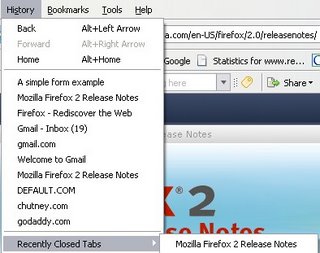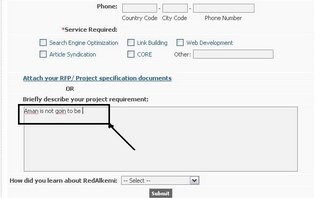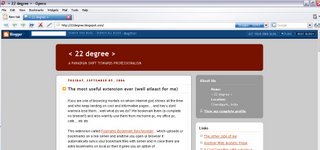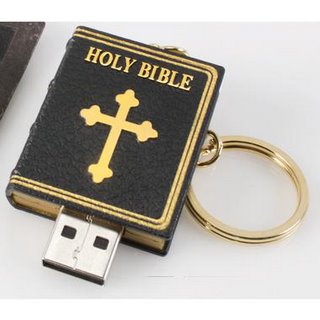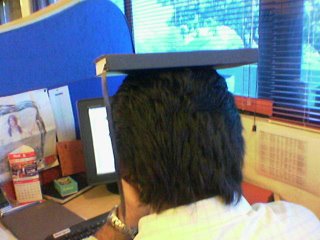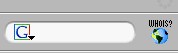Its more robust looking and yet sleeker.. Its supposed to be more secure and enhanced.. Firefox calls it Phishing Protection where they compare their existing list of reported phishing sites (who lure you into giving sensitive personal information) which may be a great thing but since security is not “visible” so cant really comment on that. But the security console seems pretty neat with anti phishing sites option
The tabs are better looking and has got a close button right on the tab (like tab mix plus extension and of course Opera) Also for people who work with large number of tabs in the same window, there are arrows on the left and right side of the tab strip that let them scroll back and forth between their tabs... Also It has recently closed tab button in the history.. But why would anyone use history option... It would have made more sense if this was a button right on the tab bar
It has a inline spell checker in case you are filling some form which is a good feature
Right now the extensions are not compatible with the new version (and understandably so).. it was a little empty feeling for me.. I guess the extensions should also have been updated ...
One good feature is that the search boxes at top right are visually more appealing A new search engine manager makes it easier to add, remove and re-order search engines. It also comes with an awesome suggestion feature.. you type in a letter and its hows suggested words (ala Google suggest) along with you search history keywords which is a welsome step towards usability
Is it faster than the last version?... I don't think so... Opera is still much faster as far as page load time is concerned.. Firefox 1.5.0.7 was as fast as this one so no real additions here
Another thing that I noticed, As soon as I open Gmail or yahoo mail (any secure page) it me the authentication information like “authenticated by”. Well i don't know how useful that would be
Bottomline
It looks sleeker and a little enhanced in security but overall no striking change in usability or an outright enhancement. So a little bit of disappointment and kinda damp squib this release..
So looking forward to next version 3.0 code-named "Gran Paradiso”
PS: I'm still a firefox loyalist thought :-) thats why I'm more disappointed